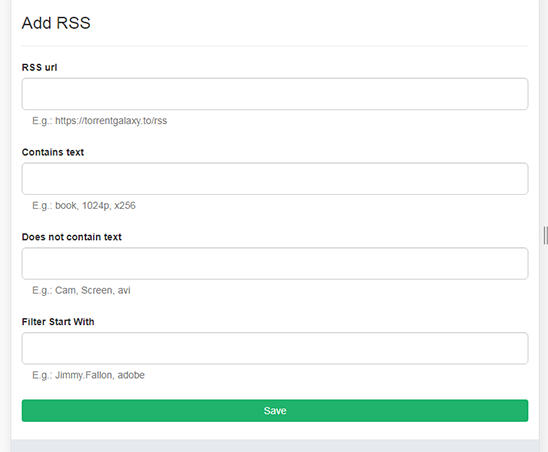This feature is disabled.
RSS feed - Automatic torrent downloads
This is a guide on how to add and download torrents automatically based on simple automation. This is especially handy if you want to download new releases of torrents on a regular basis.
Preparation
You have to specify from where Bitso will be fetching information about new torrent releases. Most torrent sites have rss feature that you should find on the page. The rss page is usually displayed with  icon.
icon.
Once a new torrent is added to a tracker, the information is broadcasted via RSS to all RSS subscribers that a new torrent is ready to be downloaded.
This is how Bitso will obtain information about new torrents.
(for example, https://eztv.io/ezrss.xml)
Set up conditions
1. Login to Bitso pannel and go to Settings > RSS Download
2. Insert feed URL.
note: Do not forget to add filters, which are crucial for your RSS feed to work properly. If you do not add filters, Bitso will download all new torrents from the RSS feed.
3. Take a look at the name format of the torrents you want to regularly download from your tracker and create a filter so that similarly-formatted torrents are downloaded.