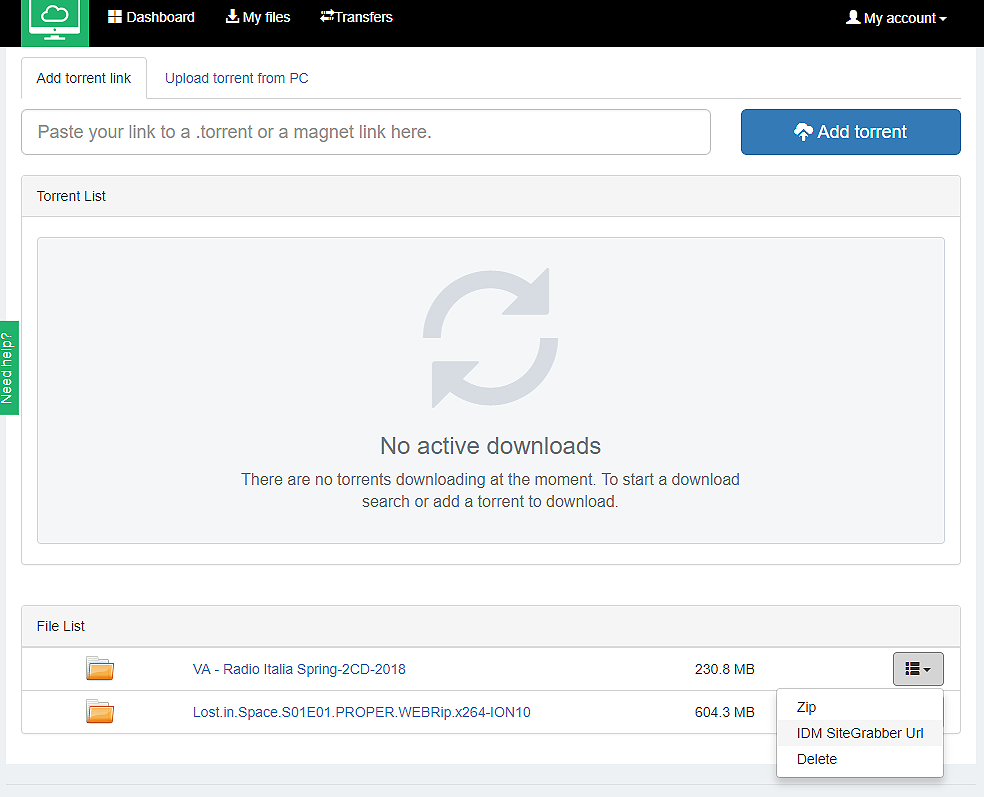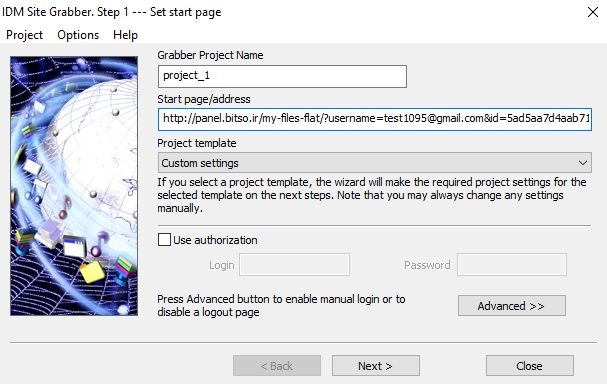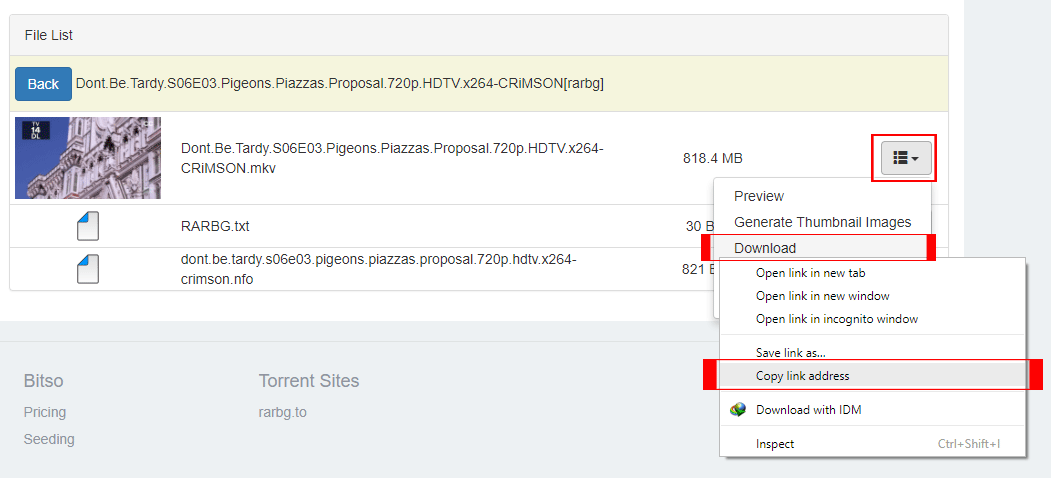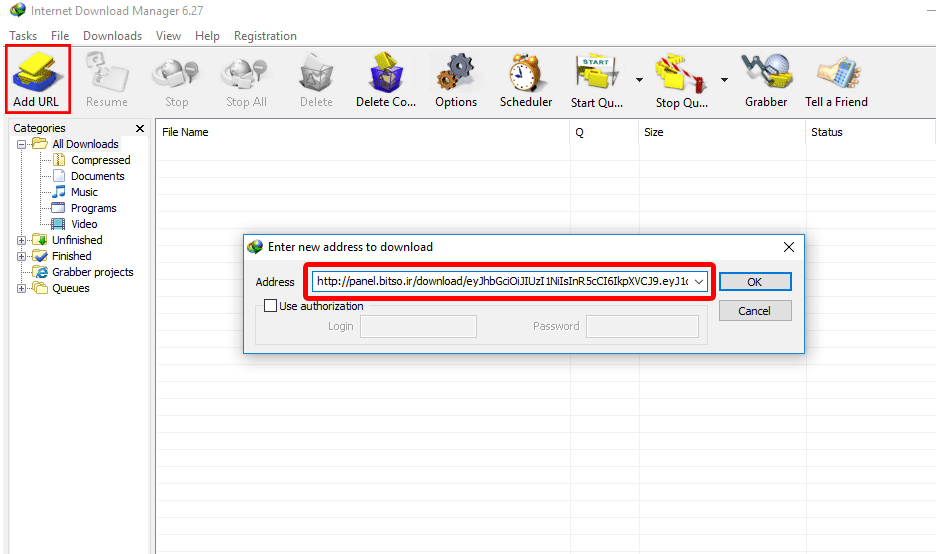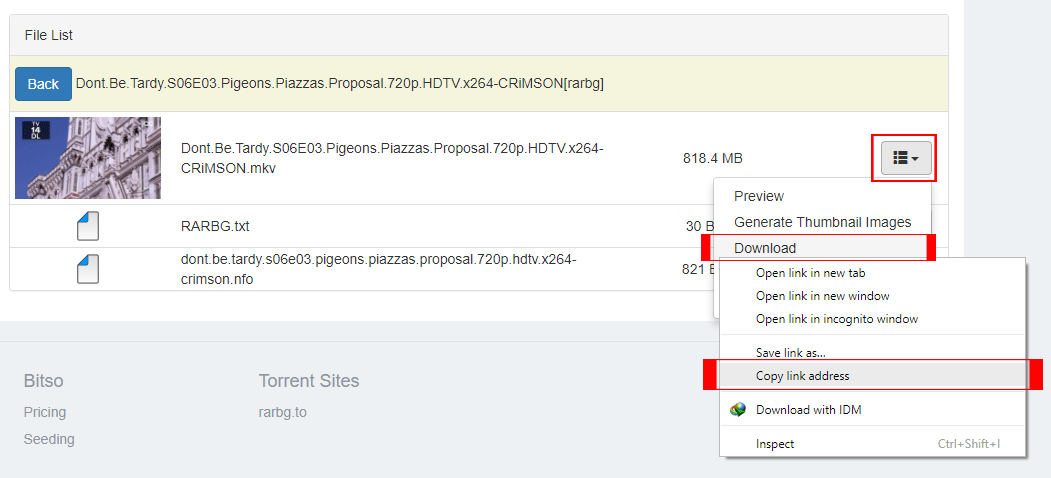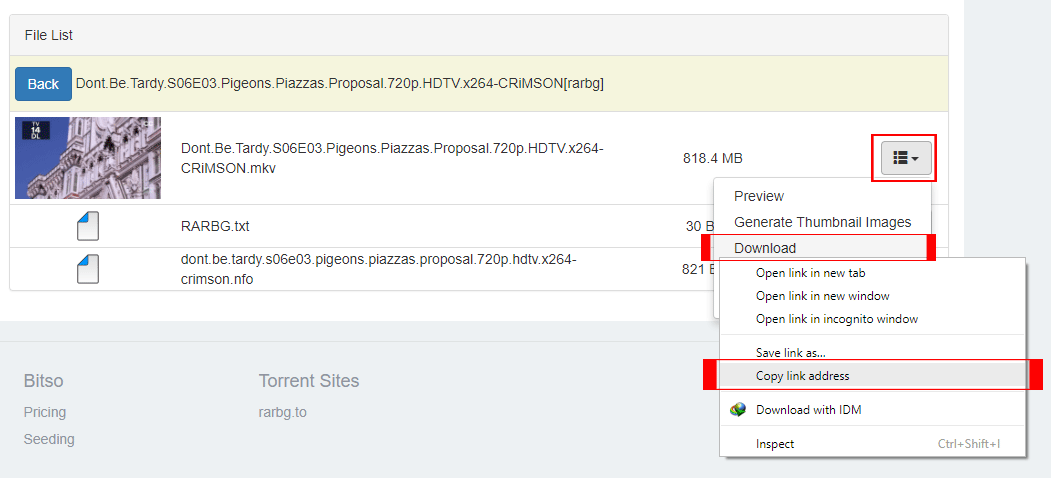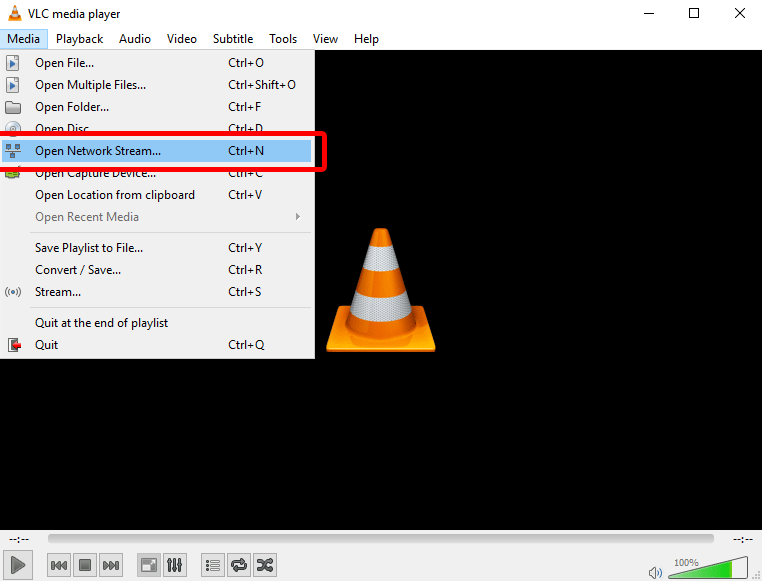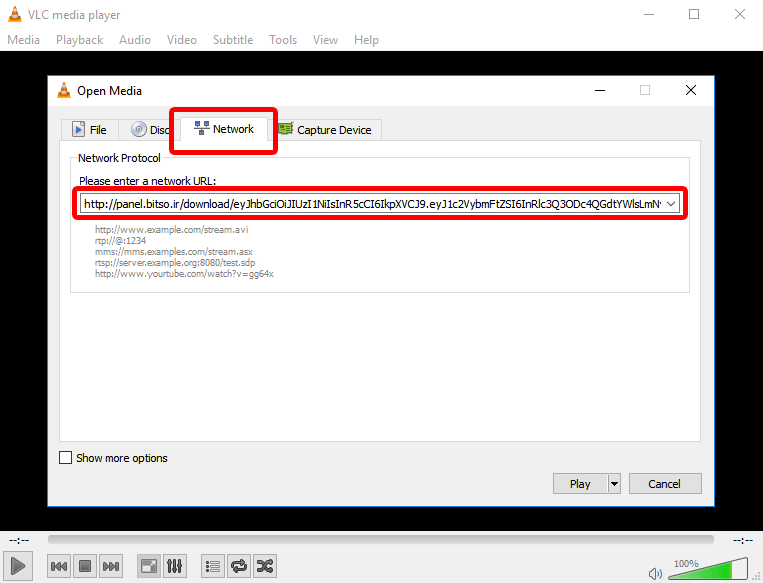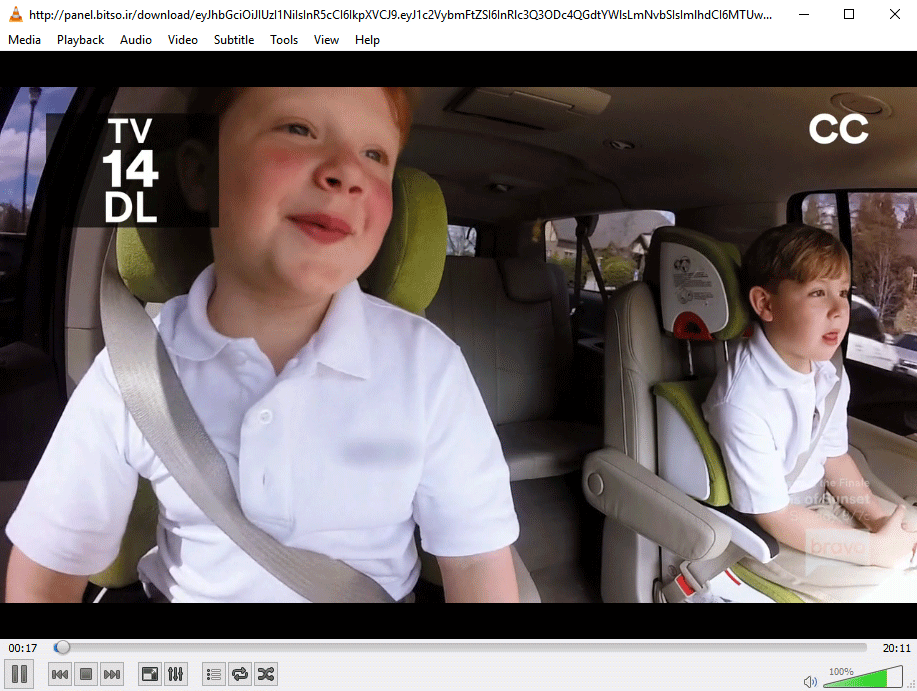To download all files at once, you can use the Grabber feature in the download manager software.
Batch download files by download manager:
- Find the IDM SiteGrabber Url for the folder in the list of files.
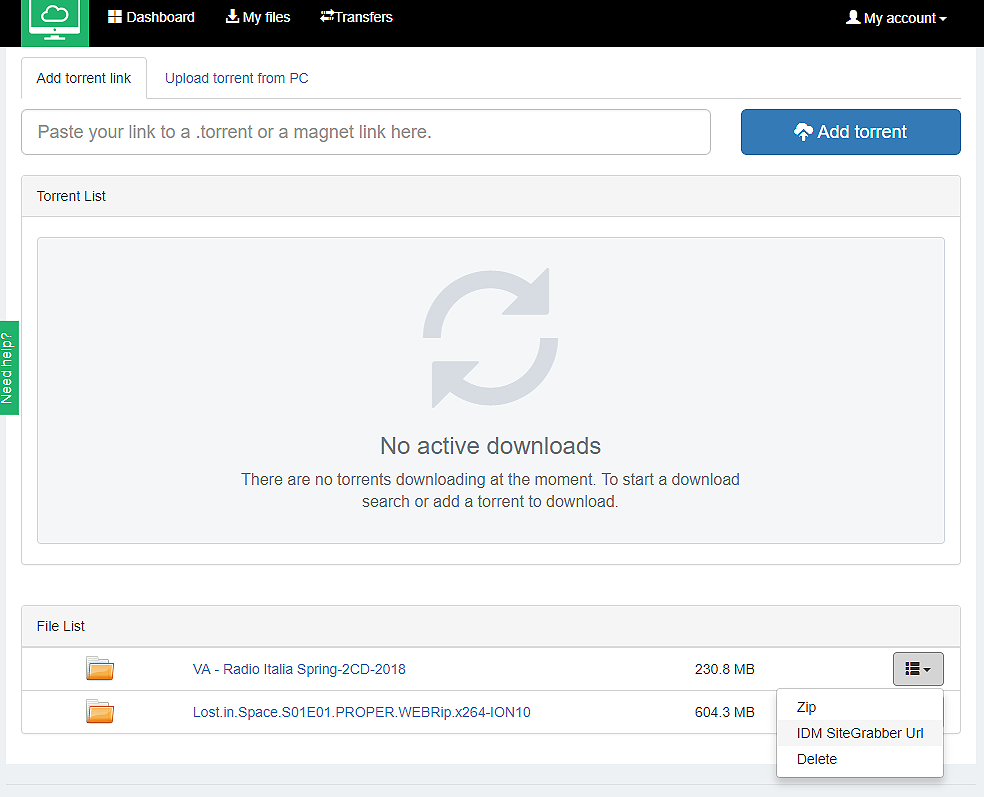
- Enter the address in the Grabber section of the download manager software.
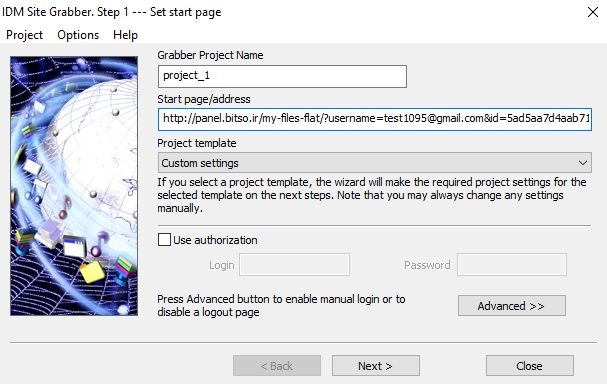
IDM or Internet download manager are programs for professional download from the Internet that replace the download capability of your browser.
IDM uses multi-thread to download large files faster.
You can easily stop any download and resume later from the same place. Keep in mind that you should not delete that file from your panel when downloading.
In general, IDM is always recommended for download, and bitso provides the ability to simultaneously download files as a multi-connection.
How to download torrent file with IDM?
- Install and run the IDM program on your system.
- Go to your panel and right click on Download option from the file specifications and then copy its address (copy link address)
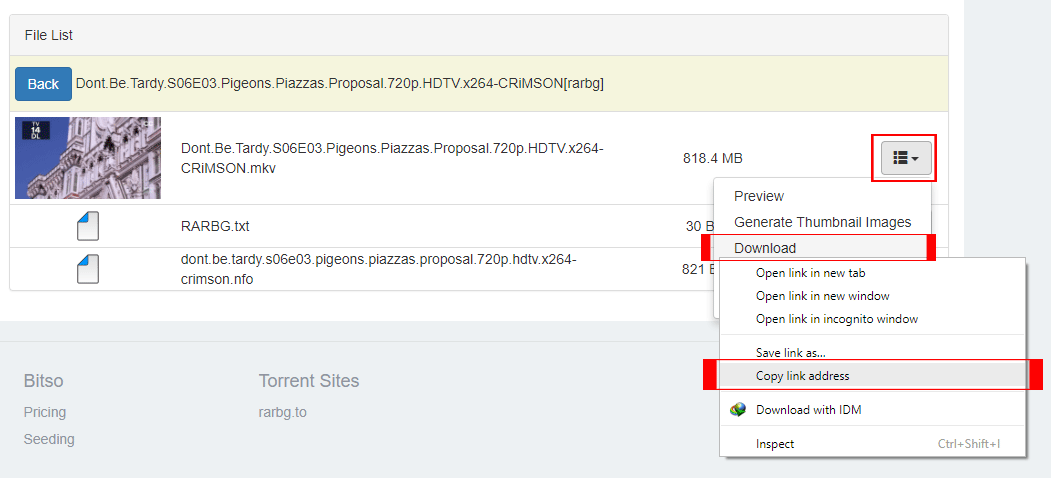
- Open the IDM program, click the add URL button and enter the file address and click OK.
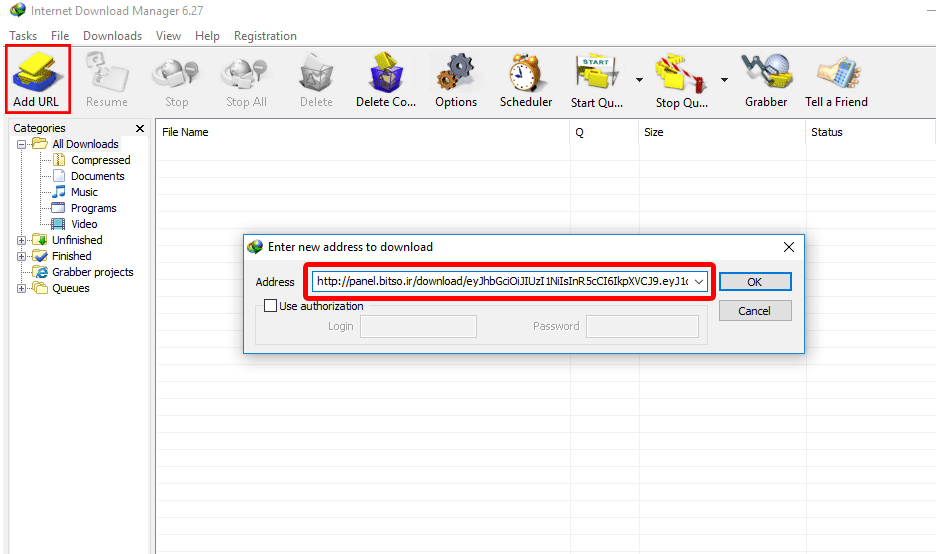
There is also a VLC program for the Android version, and you can use the following method to play torrent movie files downloaded in Bitso.
- Copy the download address of the file from the user panel.
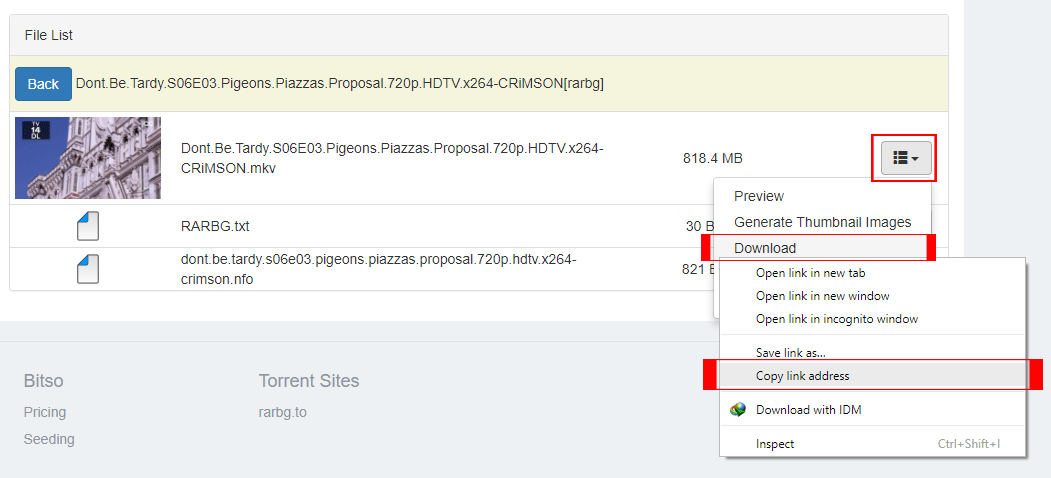
- Run the VLC program and click Open MRL from the program menu.
- Paste the download link you copied earlier. Do this by holding your finger and then selecting the paste option. Click OK and the file will start playing with a few seconds delay.
VLC is a free and popular software for playing video files that you can easily download and install. Ability to play video files online (without the need to download the full file) is available in desktop and mobile versions of VLC, and you can add subtitles to movies.
We will use the capabilities of this software to play movie torrents online. Of course, keep in mind that you must first convert the torrent to a direct link.
How to watch movies online by VLC
- Copy the file download link in your user panel. Right-click on the Download option and then copy the link address.
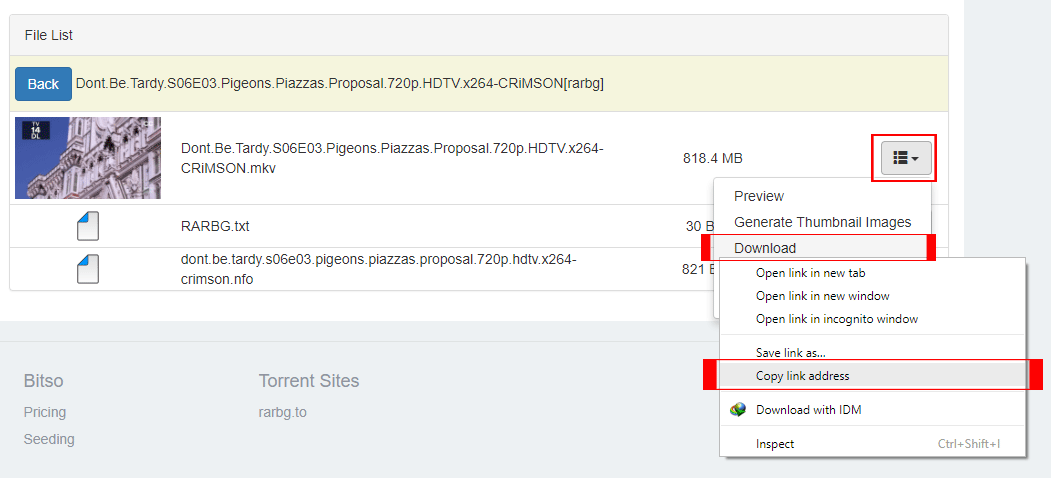
- Run the VLC program and click on the Media program menu and then Open Network Stream.
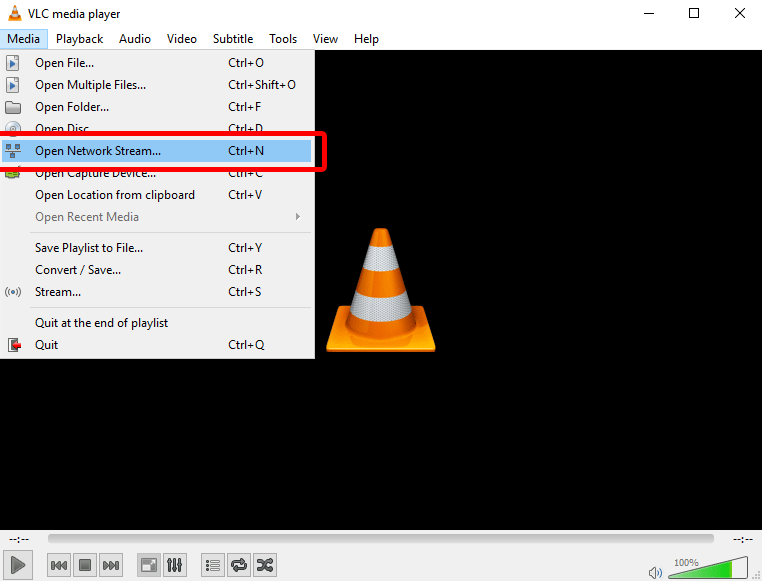
- Paste the download link you copied earlier and click the Play button.
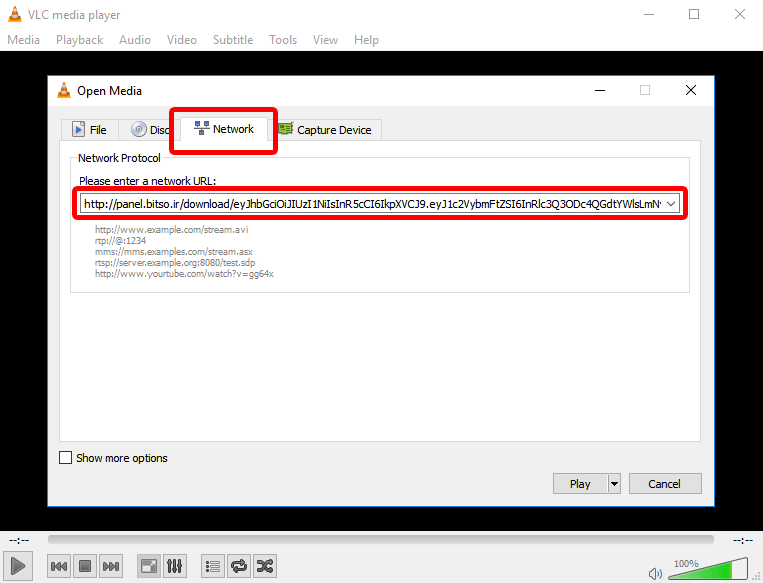
- Movie playback will start with a few seconds delay. Of course, your internet speed will also be affected here. The same procedure can be done for the mobile version of vlc.
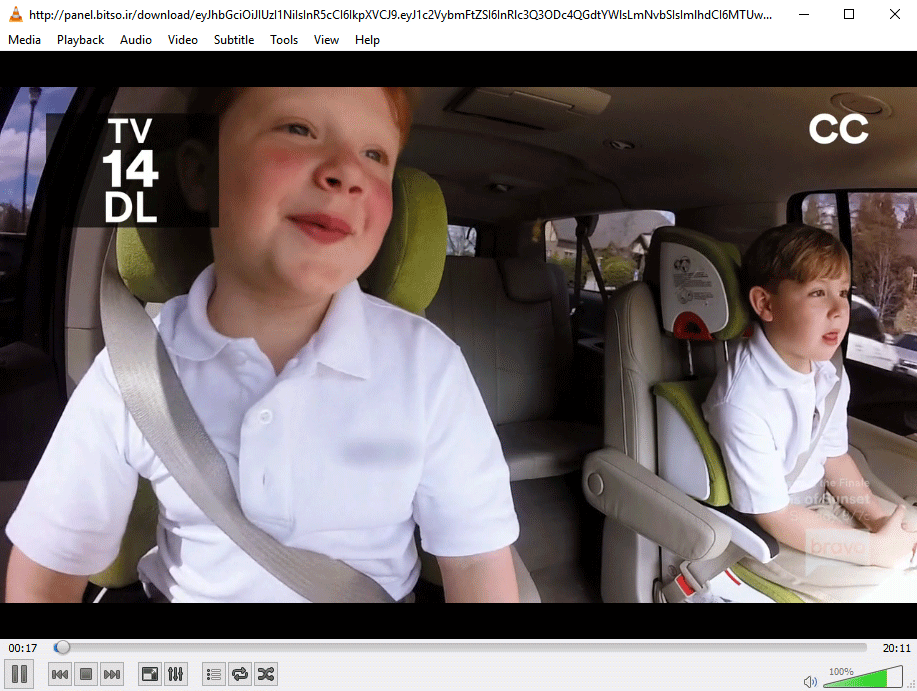
- You can also download movie subtitles separately and add them to the movie from the Subtitles and Add subtitle sections, or drag and drop the downloaded subtitles into the program.